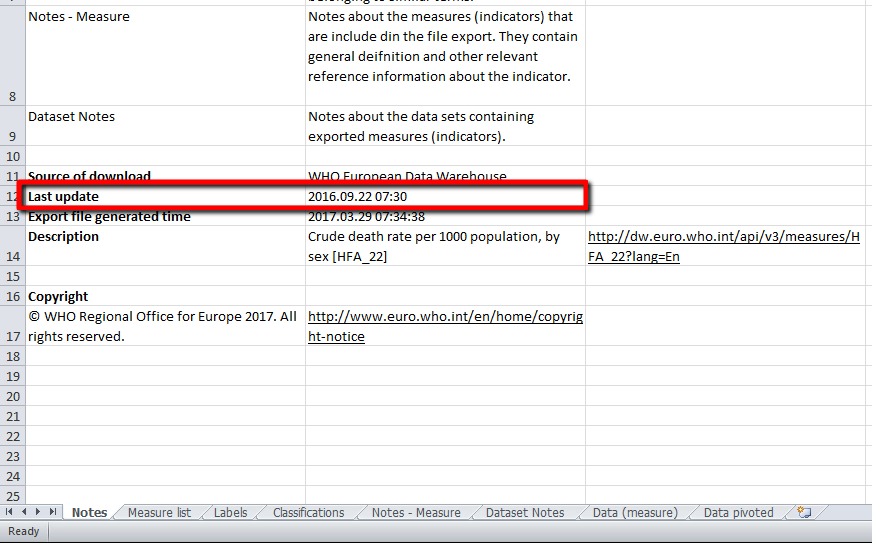The European Health Information Gateway is updated regularly. Each indicator has a time stamp showing when it was last updated.
See the below video to learn where to look for this information. Note: Russian subtitles are available for the video.
1. Look for the indicator by opening Health for All explorer and searching for it in the Select Indicators menu.
2. All indicators are shown when you expand Select Indicators
3. All indicators have a small icon in front of the title. Click on the i icon for more information about the indicator
4. There, you can see metadata about the indicators and also about the data set. This, and other metadata information, is also stored in the download file.
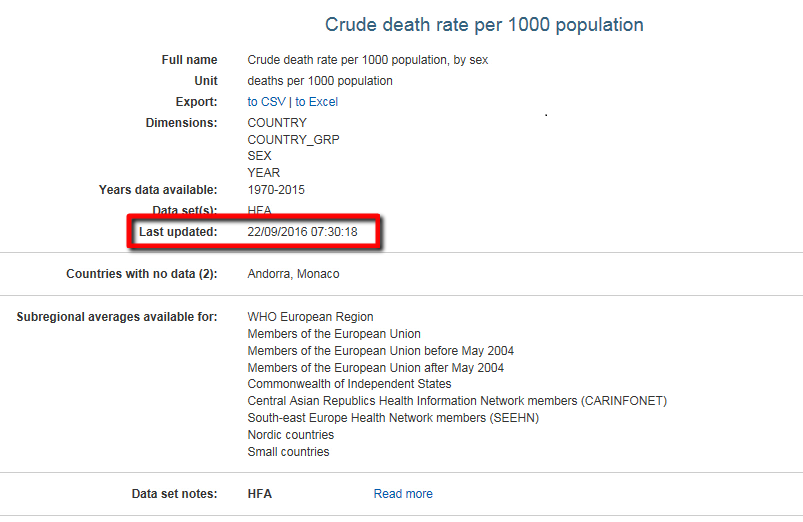
5. Close this window and select the indicator
6. To download the data and metadata, click Download, and download in Excel format.
7. Look for the timestamp of the last time this indicator was updated, in the Notes worksheet. This means that you can always refer to the Excel file you downloaded for offline analysis, to see how recent the data you are analyzing.