See the below video how to save a graph for later by using the built-in functionality for bookmarks in HFA explorer. Note: Russian subtitles are available for the video.
1. Open the HFA explorer https://gateway.euro.who.in/hfa-explorer/
2. Create a chart.
3. Save the chart for future reference on your computer by making a bookmark.

4. See the saved bookmarks by pressing the Bookmarks icon.
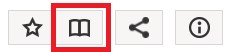
5. Open the bookmark by pressing the arrow, copy this link by clicking on the Copy link text and share it with others by clicking the Share text. To see more information, expand Detailed information.
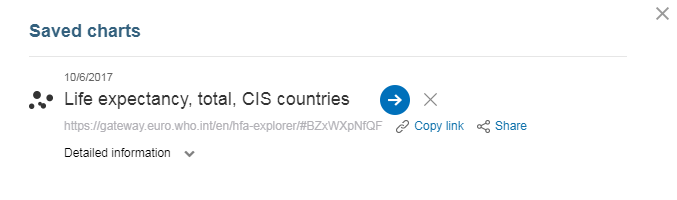
6. Bookmarks in HFA explorer use the cookie feature of browsers. This means that the bookmarks are valid as long as the same computer and browser is used, and that the cookies are not cleared from the browser. If the cookies are cleared from the browser, bookmarks are no longer shown in saved bookmarks in HFA explorer.
7. Instead of using the bookmarks feature of HFA explorer, save the bookmarks in your browser. Bookmarks are added in the browser by using the menus, or Ctrl-D on Windows workstations, and Command-D on Macs.
8. A third method for saving a chart for later use, is to copy the URL from the browser and save it in a document on your workstation.