Health Behavior in School-aged Children (HBSC) is one of the main sources of comparable information about the health and well-being of adolescents in the WHO European Region.
This tutorial shows how to find indicators from the HBSC using the European Health Information Gateway. Note: Russian subtitles are available for the video.
1. Select the HBSC data set on the main page of the Gateway.
2. Click on an indicator name to see more information.
3. Metadata for the indicator is shown in the box at the top of the page. There are also links to save the data and metadata to CSV or Excel files on your computer.
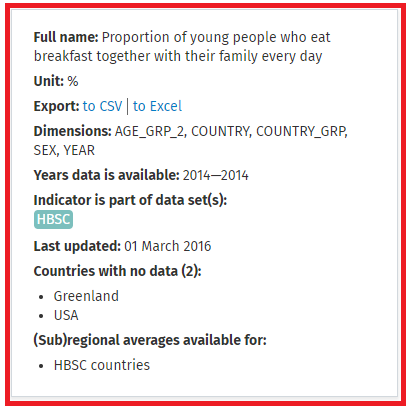
4. There can be several graphs for an indicator. Show the available graphs by expanding the drop down menu.
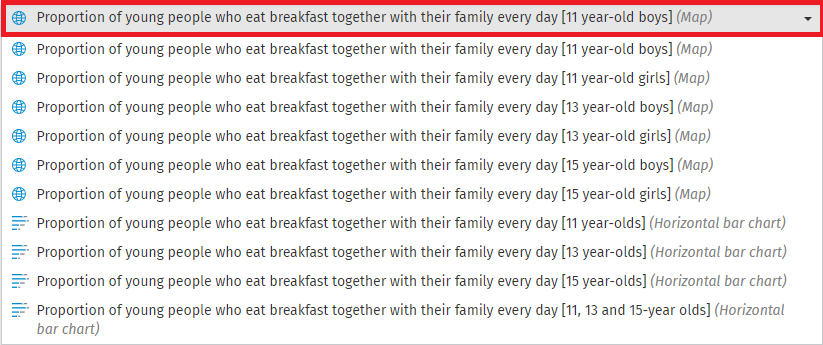
5. To take a closer look at the graph, click See full graph.
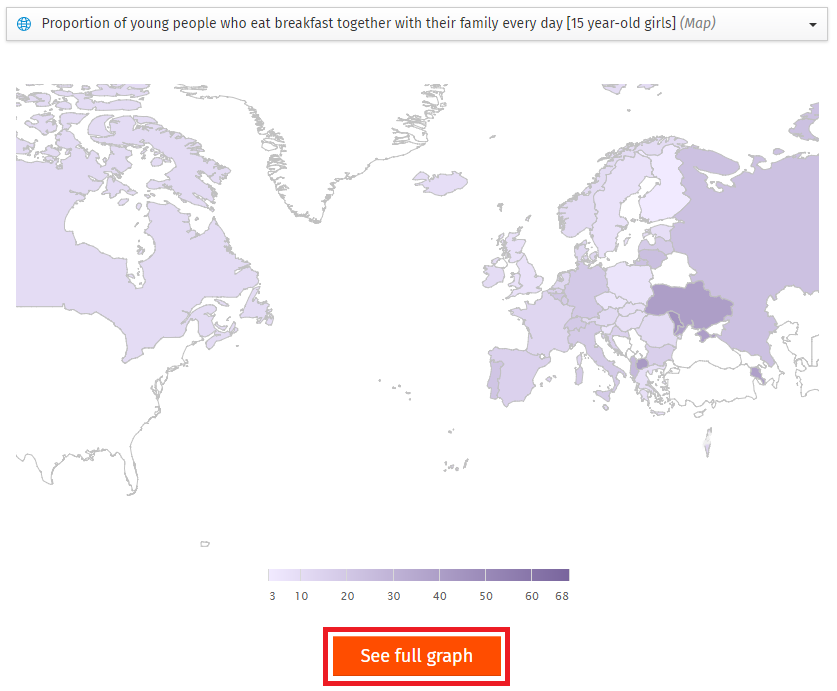
6. On the page where the graph is shown in full, click on the Table tab to view the underlying data.

Click on the indicator title in the breadcrumbs to go back to the indicator page.
7. The indicator page is also a source of detailed information about the indicator. Notes are organized into: Data set notes,Indicator notes and Country notes. Notes can be expanded and collapse, and by default Indicator notes and Country notes are expanded, while Data set notes is collapsed. Expanded and collapse the notes by clicking on the title of a note.
8. You can use this approach on other HBSC indicators or for any other indicator and data set in the European Health Information Gateway.
HBSC and Health 2020 data are also available in the WHO European Health Statistics mobile app. The mobile app is available in iOS (App Store) and Android (Google Play).