This tutorial shows how to find additional information about an indicator in the European Health Information Gateway. Note: Russian subtitles are available for the video.
Additional information about an indicator can be found in two ways.
A. In the notes sections of indicator pages.
B. As detailed information for the indicator in HFA explorer.
Notes sections
1. If you know the indicator name, begin typing the title of the indicator in the search box. As you type, the autocomplete feature of Search will show a list of search results. Click on the indicator title, to show the page for the indicator.
Alternatively click on Data below the Search box, to browse for indicators in a database.
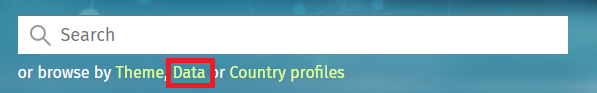
2. Select a database.
3. Click on an indicator title to open a page describing it.
4. The page has three expandable sections. Data set notes contains information that applies to the all the indicators in the data set. Indicator notes contains information that is specific for the displayed indicator, for example the definition of the indicator. Country notes contains information for individual countries. Click on the arrows to see more information in each section.
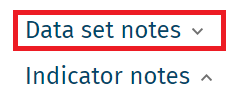
Indicator metadata is also available in the HFA explorer.
5. Open the HFA explorer https://gateway.euro.who.in/hfa-explorer/
6. Expand Select indicators.
7. Click the i icon in front of the indicator title, and information is shown for the indicator.
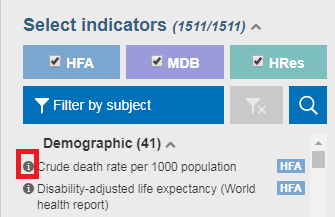
8. Click Read more when available, to expand and show more information. This way you can review available information such as country and indicator specific notes, and database information. The information can be downloaded by clicking one of the Export links.