This tutorial presents different options for downloading data from the data warehouse in Excel or CSV formats, and how to download of an entire data set.
See the below video to learn more. Note: Russian subtitles are available for the video.
1. You can use a custom URL to call the API and download data for indicators for which you would like to download data. The first example uses indicators HFA_74 and HFA_90.
2. The API allows downloading in two formats - CSV and Excel. You can specify what format you would like by using the “export” method.
3. To download data in csv format type the following request in to the browser’s address bar.
http://dw.euro.who.int/api/v3/export?code=HFA_74,HFA_90&format=csv
Please note that indicator's ids are part of the request string in “code” part separated by comma. In order to download your indicators you just need to replace indicator ids in this example with the ids of any indicator of interest. You can specify as many indicator ids as you want and they will be all downloaded at the same time, as a ZIP file.
4. The zip file contains separate csv files for each indicator. The items included into each CSV file have been discussed in the tutorial “How to download metadata in excel format”.
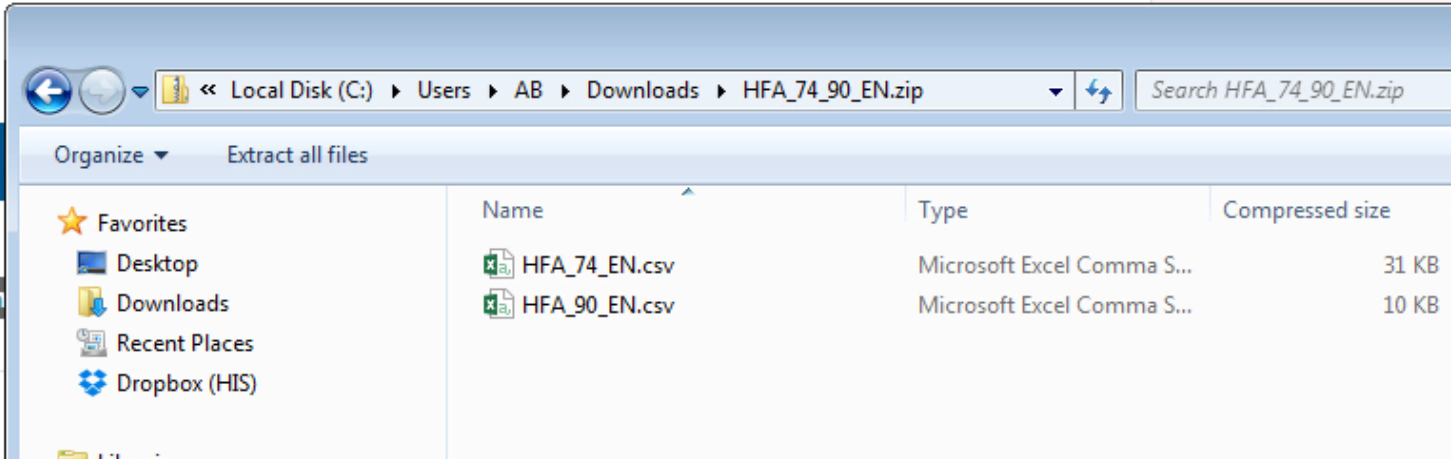
5. Another option is to download the data into excel format. To do this, replace “csv” with “xlsx” in the example URL:
http://dw.euro.who.int/api/v3/export?code=HFA_74,HFA_90&format=xlsx
6. The items included into each excel worksheet have been discussed in the tutorial “How to download metadata in excel format”. If you do not specify format value in the request filled in in the browser’s address bar, excel format is used by default.
7. To download all indicators belonging to CAH data set, use “export_data_set” method of API.
a. To download data in csv format, type the following request in browser’s address bar.
http://dw.euro.who.int/api/v3/export_data_set/CAH?format=csv
The zip file will contain CSV files, each containing data for an indicator belonging to the CAH data set.
b. To download all indicators belonging to CAH dataset in excel format, replace “csv” string with “xlsx” string in previous request.
http://dw.euro.who.int/api/v3/export_data_set/CAH?format=xlsx
The CAH dataset contains more than 40 indicators with a lot of data, so the download process will take a long time - around 10 minutes.
8. You can use the downloaded indicators or the entire downloaded data set for advanced statistical or descriptive analysis. If you would like to return in future to download a refreshed version of data, just bookmark it in your browser for future use.