Data can be downloaded from the European Health Information Gateway API for use in your own applications. One way of downloading data from the European Health Information Gateway API is to use functions of jsonlite user package in R. You will need this to parse JSON data structures in R. Here is how to install and include jsonlite into your R code.
See the below video how to check and install prerequisites. Note: Russian subtitles are available for the video.
Data can be downloaded from the European Health Information Gateway API for use in your own applications. One way of downloading data from the European Health Information Gateway API is to use functions of jsonlite user package in R. Here is how to install and include jsonlite into your R code.
1. First check the version of R. Type the following code in console window.
version
2. The results are displayed in the same console window and you can see that I am using R version 3.3.2 on a Windows 7 PC.
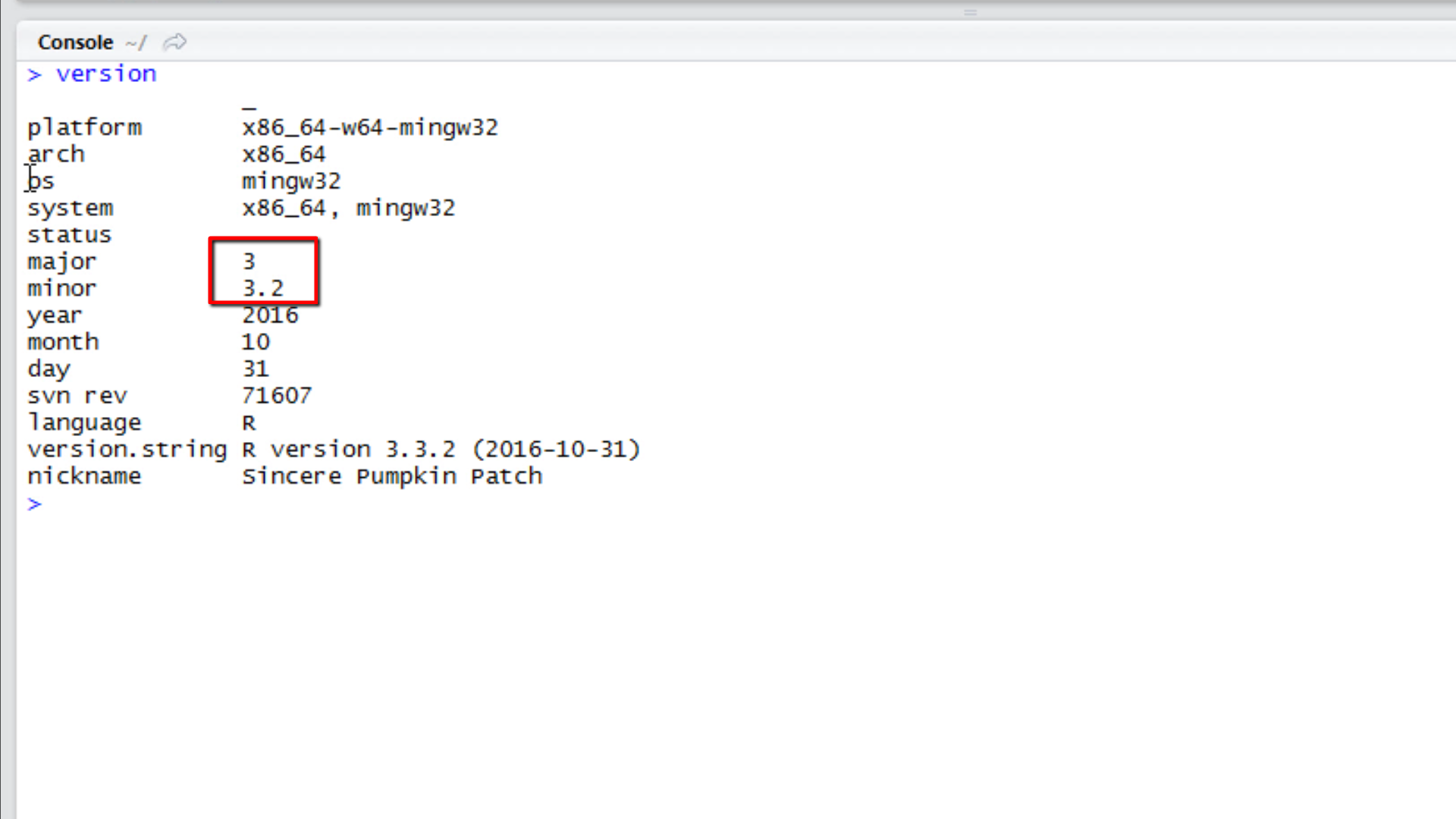
3. The list of all installed packages in RStudio can be viewed under Packages tab in the right-bottom window of RStudio. The list of packages is displayed in alphabetical order.
4. If the package is present in the User library list then it is also installed in RStudio. The jsonlite package installed by typing the following code and run it.
Install.packages(“jsonlite”,dependencies = TRUE)
5. It takes a couple of seconds and the progress of installation is shown in the Console window. When the jsonlite package is shown in the User library list, it is successfully installed.
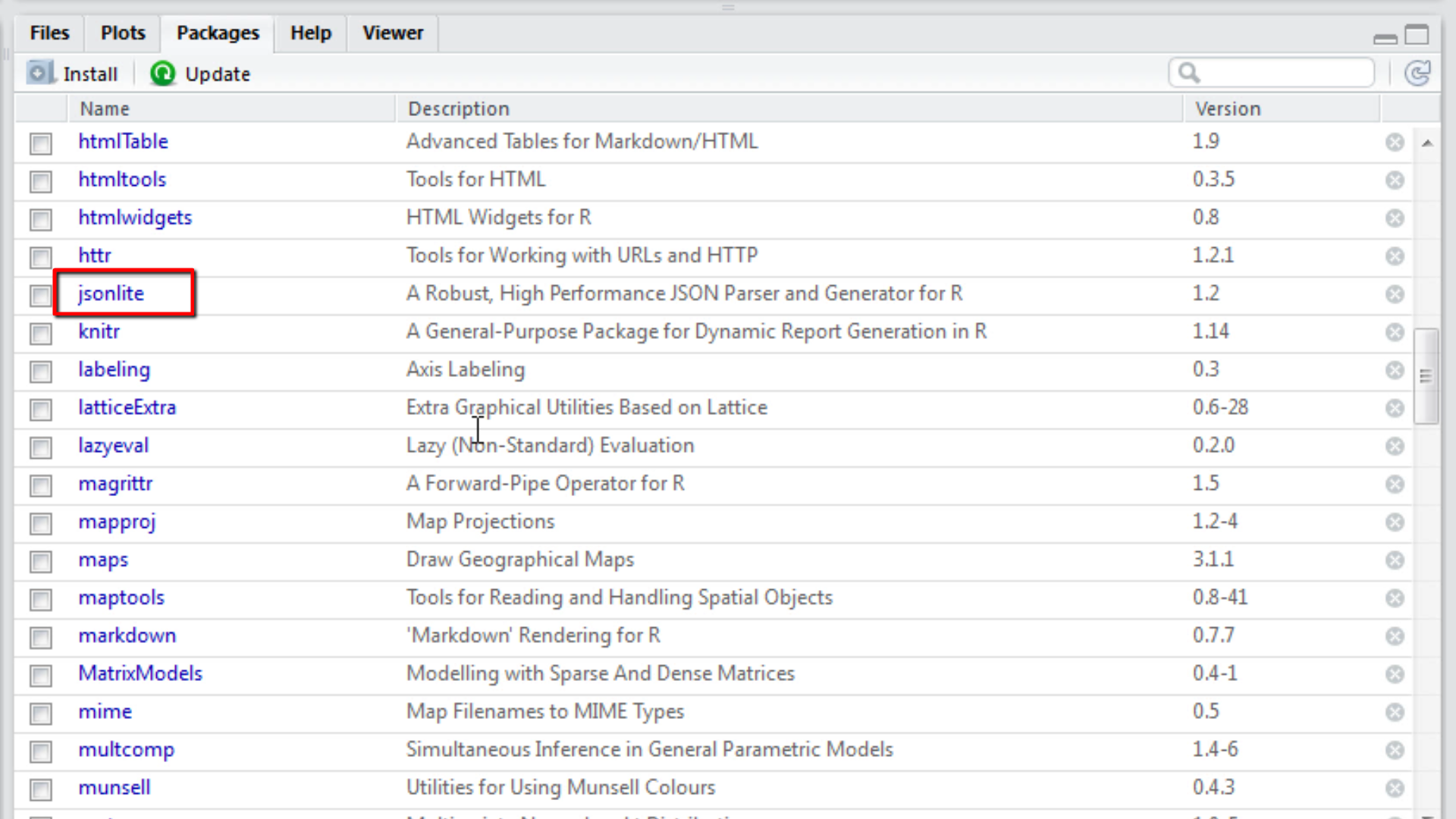
6. There are two options to include jsonlite package into your code.
a. Check the box in front of jsonlite package. Once jsonlite package is checked, all functions of the package can be used directly in your code.
b. Include the package in your script directly by typing the following code and run it
Require(”jsonlite”)
Now you can call and use in your code all functions available within this jsonlite package.